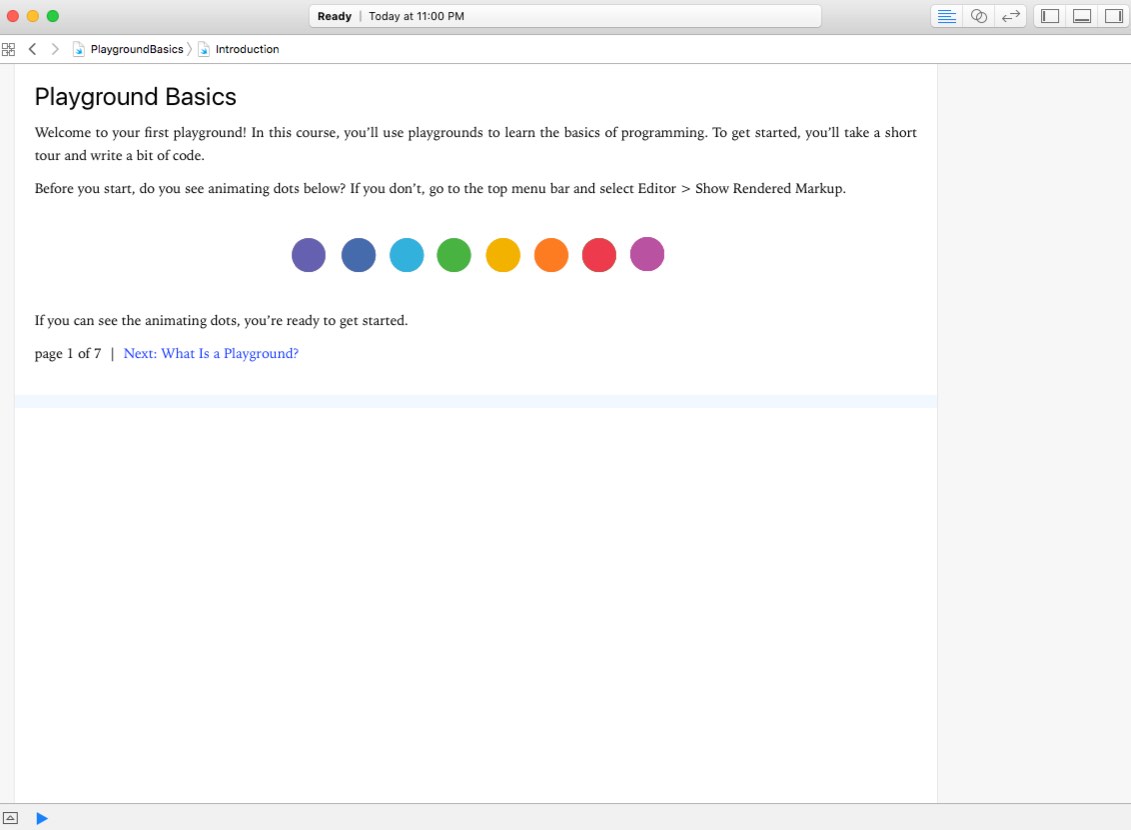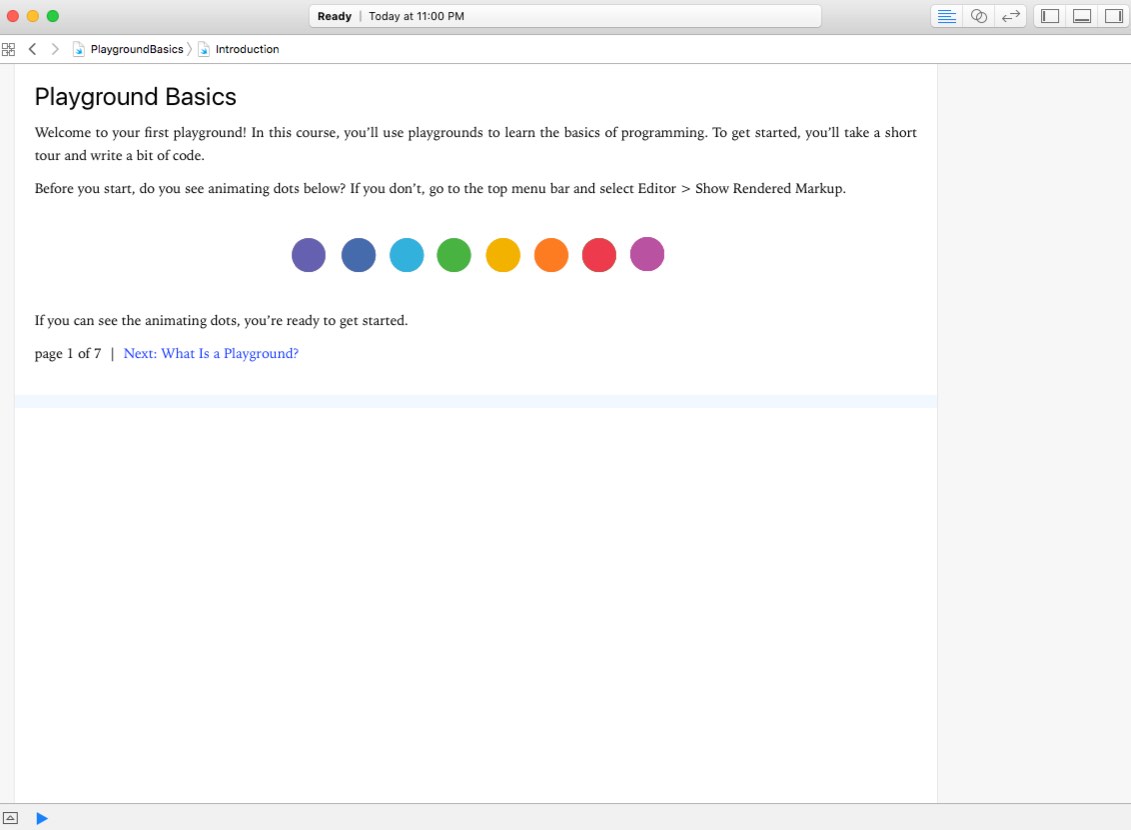Lesson 1
Playground Basics
What you’ll build
A programming setup that you can type in and get answers to basic calculations
What you’ll LEARN
How to type and change code in a playground
Where to look for the results of your work
How to add notes that will help you remember what your code means
What it looks like if something goes wrong
What you’ll wonder
What else can I do with a playground?
KEY Vocabulary
Comments
Comment out
Error
Playground
Results sidebar
Playground Basics
In playgrounds, you can experiment with programming ideas without building an entire app. You’ll write some code, watch it run, think about it
a bit, change some lines, and watch it run again. Down the road, you can turn your successful experiments into a fully featured app, but for now, just play—and learn.
GO BUILD 
Open the “PlaygroundBasics.playground” file in the folder you downloaded and follow the directions.